Stop your Geely EX5 from resetting its settings.
I made this app as I was annoyed by the fact my Geely Galaxy EX5 resets certain settings every driving session. This app memorises and then enforces your preferred settings.

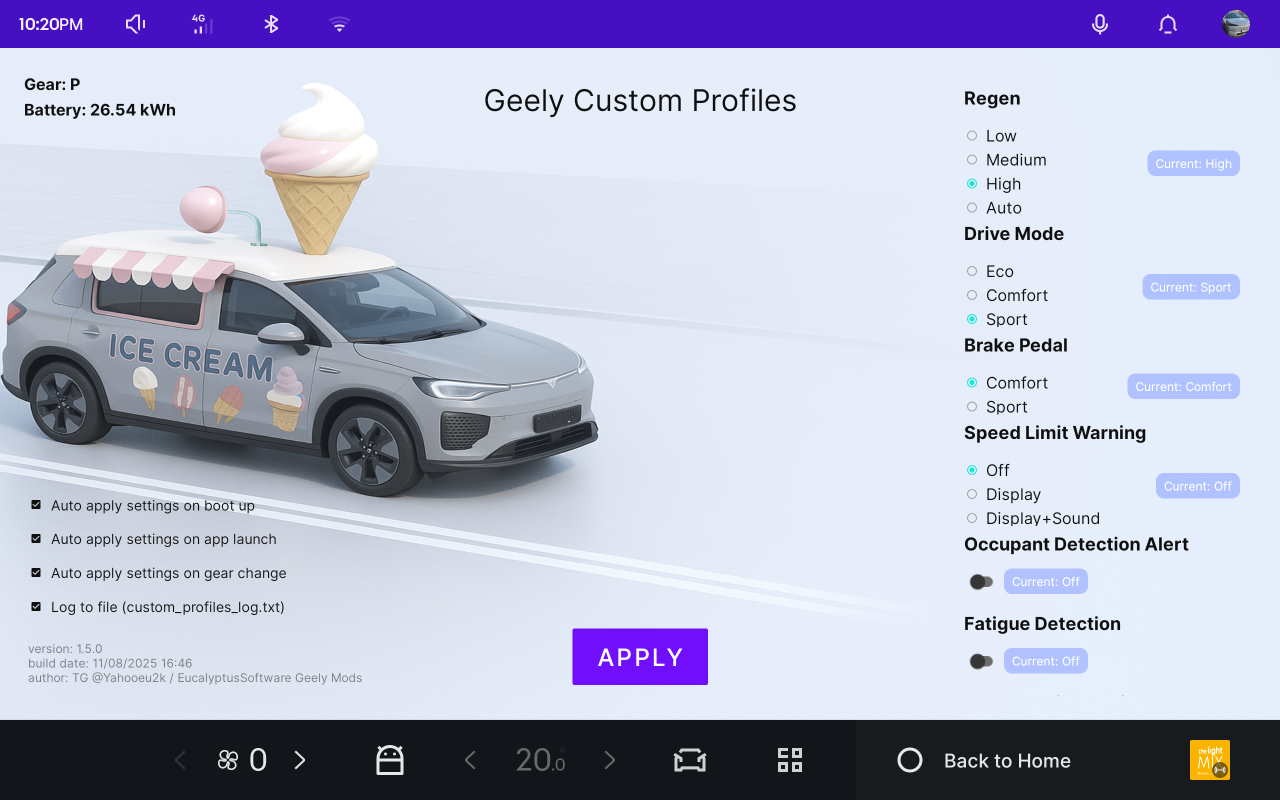
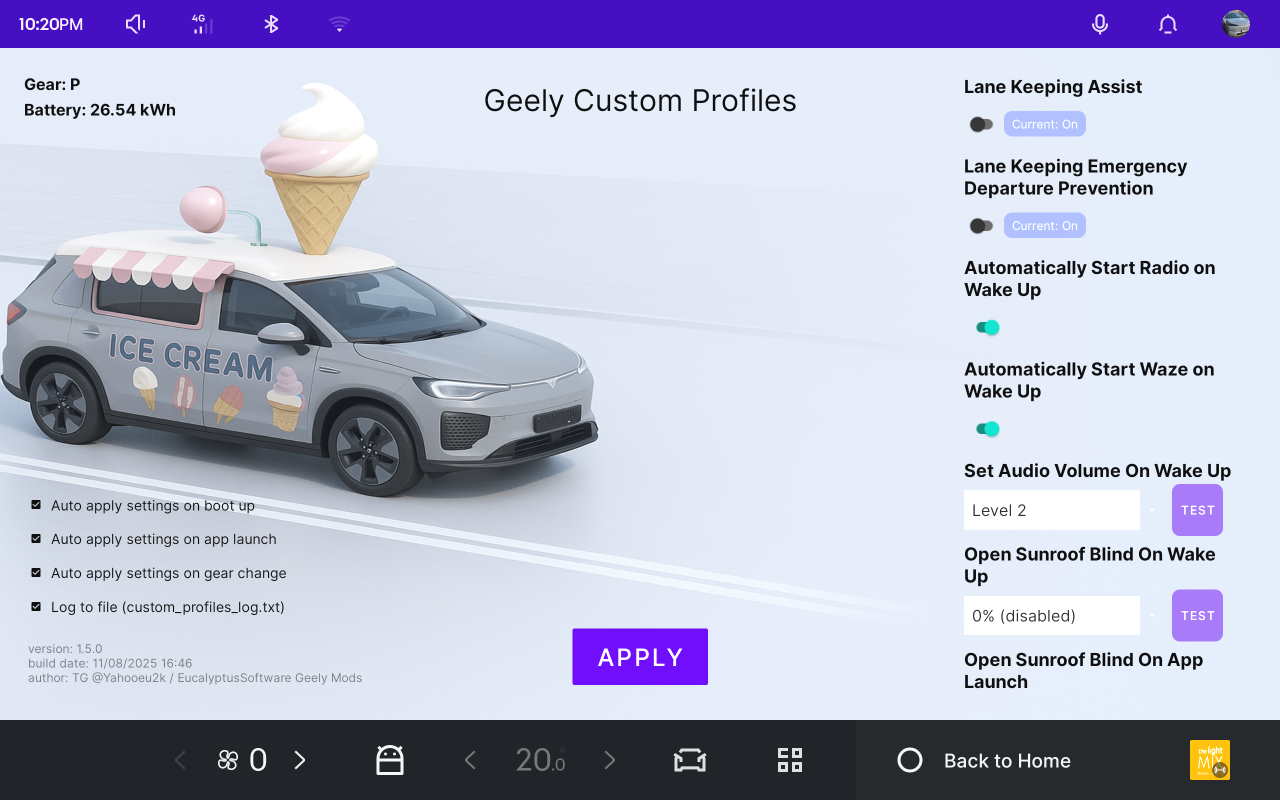
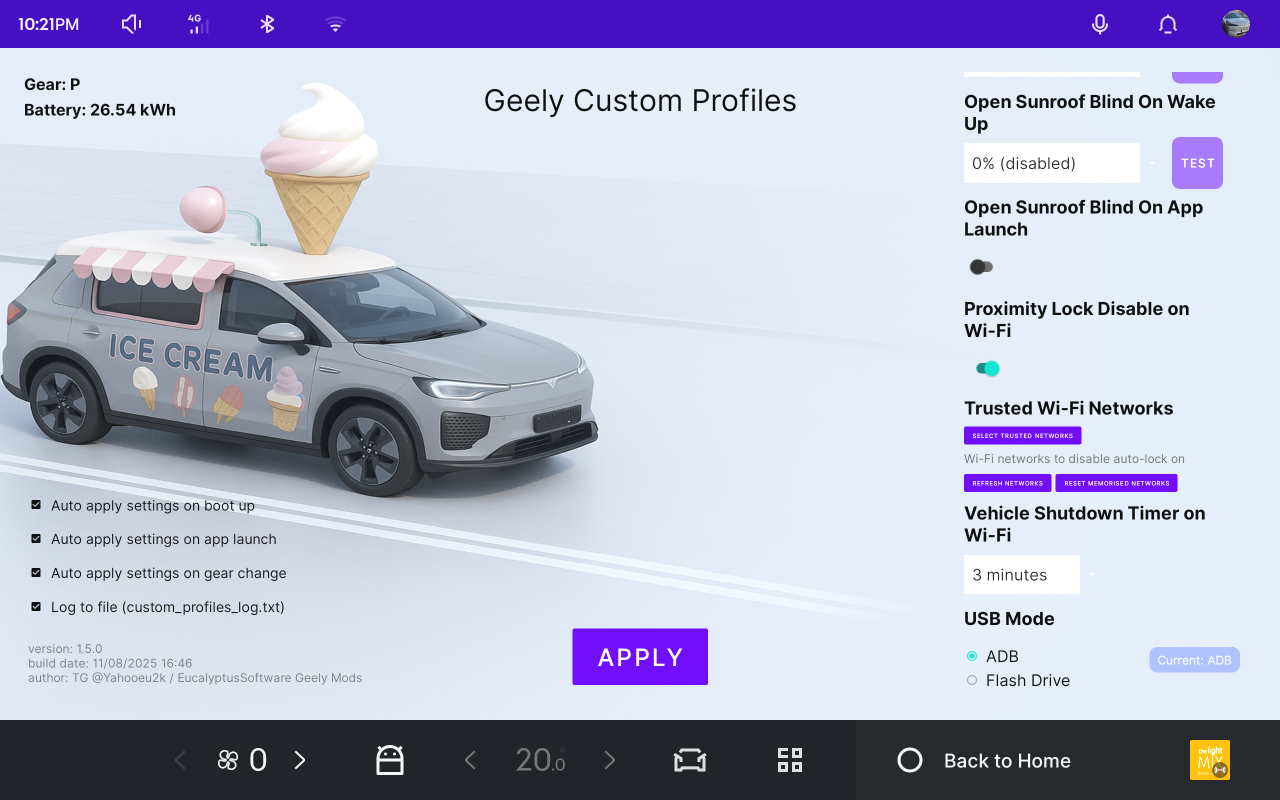
Download
Enforced Settings
Regeneration level
Driving mode
Brake pedal mode
Speed limit alert
Occupant detection
Driver fatigue monitoring
Lane Keeping Assist
Lane Keeping Emergency Departure Assist
Automatic Emergency Braking
Auto Lane Change Assist
Forward Collision Warning
Charging Current
USB mode
The app applies settings multiple times, including on gear change, as some settings can't be applied when the head unit is only powered on. You will only need to configure your settings once and then it'll do the rest automatically. You won't need to launch this app again to apply your settings!
Additional Features
Smart Scenarios
Disable Proximity Lock on a Trusted Wi-Fi Network
You can now prevent the walk-away auto-lock feature from activating when your vehicle is parked and connected to a designated Wi-Fi network (e.g., your home network). This resolves the inconvenience of the car locking itself in your garage, allowing for easy access to retrieve items like shopping bags without needing to bring the remote control back to the car. For safety, it works only when the car is in P (parked) gear. It includes a vehicle shutdown timer that also turns off the headlights as the EX5 won't turn off headlights by itself when the car is unlocked, the timer helps with that.
Vehicle Wake Up Automation
- Sunroof Blind: Opens automatically
- Radio: Starts automatically
- Waze Maps: Starts automatically
- Volume: Adjusts the volume to a comfortable, predefined level — no more startlingly loud music.
Automates these settings when you start your vehicle:
Steering Wheel Button Commands
- Open boot on star button long press
- Toggle headlights on voice recognition button long press
- Toggle headlights on right-hand side D-pad right button long press
- Toggle interior lights on right-hand side D-pad left button long press
Compatibility
Tested on Geely EX5 and Proton e.Mas 7 with software versions: 1.1.0, 1.1.2, 1.1.3, 1.1.4, 1.1.5, 1.1.6, 1.1.7, 1.1.8, 1.7.0, 1.2.0. It should work on other software versions as long as adb access is enabled. It may also work on other Geely vehicles. Let me know!
It is not currently possible to install Custom Profiles app on Flyme OS software version 1.1.6 and above unless Geely EX5 Helper app was installed prior to update. There is no known workaround for app sideloading on those software versions yet.
Latest batches of EX5 (MY26) which ship with 1.1.0 have adb access disabled. You CAN'T sideload apps on them as of yet! Custom Profiles app CANNOT be installed on them.
Installation Guide
Step One: Enable ADB
This allows installation of user apps. You'll need a USB-A to USB-A cable and a laptop with ADB drivers.
-
Enable ADB Connection:
Go to the Engineering Menu, select TestApp, open VenusVehicleTool, select Props, find
SETTING_FUNC_USB_SWITCHand set it to0. Connect your laptop and verify withadb devices.How to enter Engineering Menu:
Open the Phone app and type
#*followed by a 4 or 5-digit code. The code is calculated as:(Month + 5),(Day),(Hour). For 10, 11, 12 o'clock, the hour is 0.
Example: 21 April, 7pm (19:00) ->#*9217. (April is 4th month -> 4+5=9). -
Upload Self-Signed Certificate:
This allows installing apps signed with a community test key. Run the following commands:
adb rootadb remountadb push TESTKEY.x509.pem /system/etc/security/parrot/TESTKEY.x509.pemadb rebootNOTE: if after running "adb remount", if you get this message in the console, reboot with "adb reboot" and repeat all steps:
Disabling verity for /system Disabling verity for /vendor Disabling verity for /product Disabling verity for /system_ext Disabling verity for /odm Now reboot your device for settings to take effect remount succeededOptional: Installing Other 3rd Party Android Apps
Step Two: Install Custom Profiles App
This process will grant the app the necessary system privileges.
-
Patch System Framework:
This is required to allow the app to run as a system app and access vehicle properties.
!!! CRITICAL STEP !!!
If your car software is not a tested version, compare your existing
/system/framework/services.jarwith theservices-original.jarin the package before proceeding. If they don't match, you can contact the author for the patched version or patch it yourself. If your car is Geely E5, your services.jar would be different. You can patch it yourself in the same places. Run a diff between the original, modified, and your file and you'll know what to add where.The supplied patched jar is smaller in size than the original due to apktool compression. If you’re concerned about this, try decompiling your original services.jar and then compiling it back with APK Easy Tool. The recompiled file would be smaller in size than the original. APK Easy Tool is enough to decompile and compile this jar, no additional settings are needed.
Run:01_update_framework.bat- Install the App:
Run the installation script.
02_install_custom_profiles_app.bat- Install Geely EX5 Helper App (more on that in the App Library):
Run the installation script.
03_install_geely_ex5_helper.batImportant Notes & Disclaimer
- Turn off car OS software updates.
- If you decide to update, the update will wipe this app. User apps will remain after OS update.
- After updating OS, repeat ALL steps (step one and step two) to reinstall the app.
- If you no longer want Custom Profiles app, remove it with these commands
adb rootadb remountadb shell rm -rf /system/app/CustomGeelyProfilesadb reboot - Installation of this app requires USB adb access to the vehicle's Android system. If for whatever reason Geely decides to disable it in new software versions, it won't be possible to install apps including Custom Profiles app until a workaround is found. The recommendation is to not update unless you really have to and have a confirmation the new software version supports adb.
- This app is provided "as is". Install and use it entirely at your own risk. The author assumes no responsibility for any issues.
Changelog
-
Version 1.10.1: Feb 2026
Bugfix: Wi-Fi on sleep not working.
-
Version 1.10.0: Feb 2026
Add new controls and features:
- Charging Current Schedule
- Charging Remote Control via intents / DLB Charging app
- Enable Wi-Fi on sleep when display is off
Bugfixes: Forward Collision Warning setting applying before "Save" button is pressed
Framework: Fix radio error showing up on boot in Flyme OS 1.2.0 and above
-
Version 1.9.0:
Add new feature:
- Automatic night/day mode based on sunset and sunrise
-
Version 1.8.0:
Add new controls and toggles:
- Disable OTA updates
- Auto-enable Wi-Fi on boot (CarPlay and Android Auto turn it off, don't they?)
- Forward Collision Warning
- Charging Current Limit (will set when the head unit boots up which happens when charging starts)
- Charging Current schedule - adjust charging amps according to time of day
-
Version 1.7.3:
Add new features:
- Open boot on steering wheel star button long press
- Toggle headlights on steering wheel voice recognition button long press
- Toggle headlights on steering wheel right-hand side right button long press
- Toggle interior lights on steering wheel right-hand side left button long press
- Add display of EV battery, cabin, and ambient temperature
-
Version 1.6.0:
Add Automatic Emergency Braking and Auto Lane Change Assist toggles. Make Sunroof Blind setting apply on vehicle screen power on in addition to vehicle boot up to cater for scenarios when sunroof blind was automatically closed by vehicle during a short stop without a boot up event to trigger its reopening.
-
Version 1.5.3:
Fix menu items positioning for interfaces in right-to-left (RTL) languages such as Hebrew.
-
Version 1.5.2:
Adds on/off toggles for Lane Keeping Assist and Lane Keeping Emergency Departure Assist. Adds fallback gear change service. Adds open sunroof blind on app open.
-
Version 1.4.3:
Adds new functions on vehicle boot up:
- Auto-open sunroof blind
- Auto-start radio
- Auto-start Waze
- Auto-adjust volume level to predefined value (as the default value is too loud) -
Version 1.3.7:
Replace gear change callback with 5-second polling. Remove unused services. Improve gear change service resiliency.
-
Version 1.3.4:
One more attempt to fix the bug when settings weren't auto applied. Reduce maximum log rotation size to 512 mb.
-
Version 1.3.2:
Fixes a bug introduced in 1.3.1 where settings weren't applied automatically after gear change. Make "current" labels darker. Add a 3-minute auto-shutdown timer.
-
Version 1.3.1:
Bugfix release. Disable automatic enabling of auto-lock on car's Wi-Fi module sleep. Add a 2-minute auto-lock enable timer when not connected to a trusted Wi-Fi network.
Supersedes the previous release. Download with the same link as ver. 1.3.
-
Version 1.3:
Added location-aware locking scenario: Disable Proximity Lock on a Trusted Wi-Fi Network.
You can now prevent the walk-away auto-lock feature from activating when your vehicle is connected to a designated Wi-Fi network (e.g., your home). This resolves the inconvenience of the car locking itself in your garage, allowing for easy access to retrieve items without needing to bring the key fob back to the car.
Stability improvements. Speed up settings application. Add defaults for new installs. Remove "standard" brake pedal mode, fix brake pedal being reset to "standard" mode. Fix some settings being reset before applying again.
-
Version 1.2:
Stability improvements. Settings reapplied again 10 seconds after gear change.
-
Version 1.1:
Public release.
Frequently Asked Questions (FAQ)
Q: Does this work on Proton e.Mas 7?
A: Yes, it works. Proton e.Mas 7 is a rebadged Geely EX5. It's the same car.
Q: I did everything as per the manual but can't get adb working.
A: Sometimes adb refuses to work. A reboot helps. Hold the voice command and the right OK button on the steering wheel for 10 seconds, wait until it reboots, and try again. If that didn't help, try setting SETTING_FUNC_USB_SWITCH to 2, then 1, then 0, and then reboot.
Q: Can I use a USB-A to USB-C cable?
A: Unfortunately, no. Multiple people have tried on Windows and Mac laptops and it just doesn't work, the adb device doesn't detect. You can use a USB-C to USB-A dongle with a USB-A to USB-A cable - this works.
Q: I don't have a laptop. Can I use an Android tablet?
A: Unfortunately, no.
Q: I have a Macbook. How do I run the scripts?
A: Install adb drivers for MacOS and then instead of running the .bat files, open them in a text editor. Then copy and run commands that start with "adb" to Terminal, one by one. Make sure to "cd" into the folder with the extracted files first.
Q: After installing/updating Custom Profiles, a sound system error pops up.
A: This is to be expected. It happens after any system app is installed. It doesn't cause any harm and shows up only once at the first boot after installation. You can ignore it.
Issues? Feedback? Gratitude?
Support This Project
Developing this app took a lot of time and effort. If you're a new user, please purchase it. The download links will be emailed to you after. Updates are free for one year since purchase.
If you're already using this app and find it useful, please consider a donation to support its continued development.
Donate NowAre you from one of these countries?



Message me on Telegram to get the app for free. Start your message with:
Hi, I'm from ваша страна. Could I get the Custom Profiles app, please?
- Install the App: